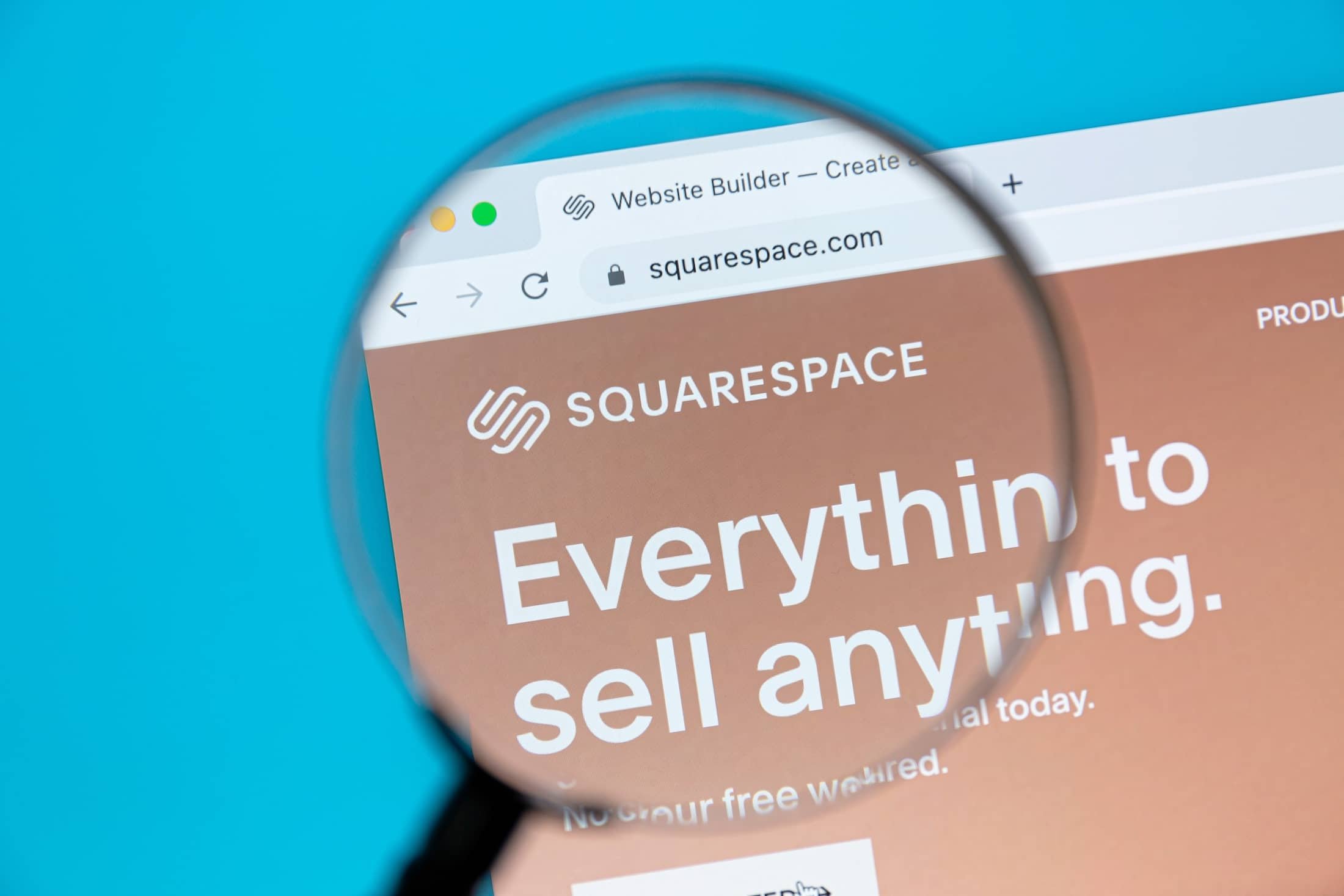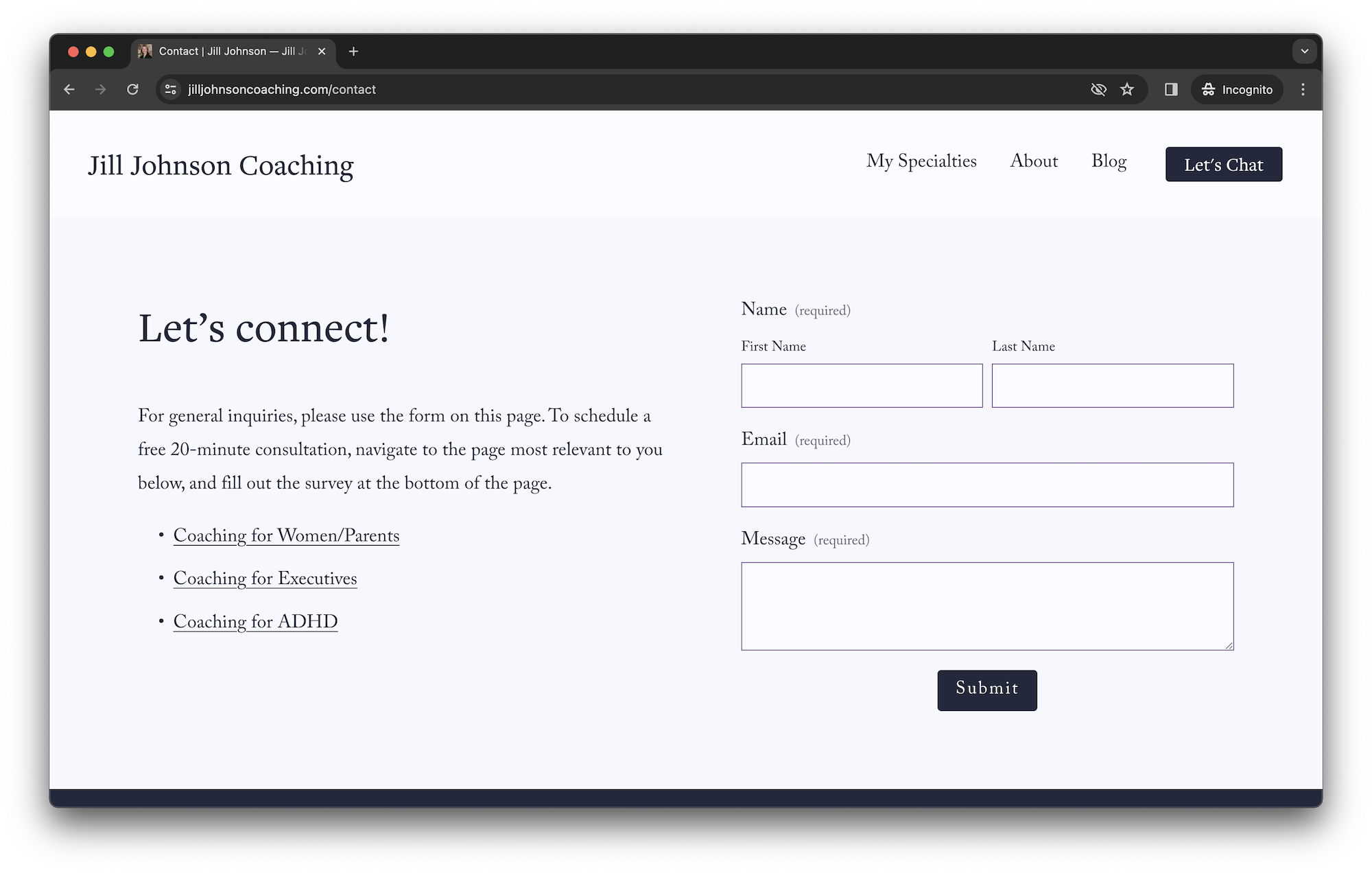How I Built a Lead-Generating Coaching Website in 1 Month
In early 2024, I was commissioned to build a new coaching website for Jill Johnson, a top-tier coach in my network who wanted to double down on her marketing efforts. Over the course of about one month, Jill and I collaborated at every step of the process, which included content development, web design, SEO, and more.
Within just a couple of months post-launch, Jill’s site has started generating inbound leads. In this article, I’ll share how we built the site, covering pro tips that you can apply to your own coaching website build.
Objective of the Website
Let’s start with why this website project came to be. Like many coaches, Jill successfully built up a strong book of business without the need for much marketing materials. As a certified coach with years of experience, Jill’s business has grown primarily on word of mouth referrals and network connections.
Wanting to step on the gas, Jill started thinking bigger. How could she generate new coaching leads that weren’t limited to her personal and professional network? This question underpinned the motivation for her coaching website: We wanted the site to amplify her reach and generate qualified leads.
💡 As with any well-built life coaching website, you can expect a number of benefits—i.e. brand building, awareness, and credibility. So while the overarching goal of Jill’s site was lead generation, we knew that the end product would create value in other ways as well.
Tech Stack for the Website
Jill’s coaching website was designed and built using a simple tech stack—that is, the tools that were used to bring our vision to life. Most importantly, we used Squarespace, Typeform, and Calendly.
Squarespace for building the site
Having built the CoachRanks site on Squarespace, I had recent experience with the tool and am personally a fan. Squarespace is generally affordable and has made some leaps in recent years, making it a great option for coaches who don’t need a complex solution. Most of Jill’s site was created using templatized Squarespace functionality, although I used about 70 lines of custom CSS to refine details and improve UX (templatized features have their limitations—custom code offers the freedom to work around those limitations).
Typeform for dynamic lead collection
For capturing lead data, Squarespace offers standard forms that generally get the job done. However, I prefer embedding Typeform questionnaires for a more dynamic user experience. On Jill’s site, we built multiple questionnaires tailored to different webpages. For example, her landing page on ADHD coaching features a Typeform survey that asks specific questions about what the user aims to achieve through coaching. Typeform has a free version that allows up to 10 form submissions per month.
Calendly for scheduling first calls
As luck would have it, Typeform and Calendly have an integration that works great. This allowed us to end Jill’s lead forms with a prompt to schedule a free consultation through her Calendly scheduler. By requiring the lead to schedule time at the end of the survey, we raised the bar for lead quality. Only those who are actually motivated to meet with Jill will complete the form. Her time is valuable! This strategy creates less noise and more efficiency.
Developing Website Architecture
As far as websites go, Jill’s is quite simple. It consists of about six pillar pages and a growing blog with about a dozen articles. The site architecture looks something like this:
Home
About
Specialty 1 (ADHD)
Specialty 2 (Women/Parents)
Specialty 3 (Executives)
Contact
Blog
Clicking around the site, you’ll notice there are few “dead-ends.” This was a strategic move to keep the user journey engaging. Wherever possible, I prompted site visitors to continue learning more about Jill and her coaching practice.
Below, explore why we chose to build out each of the pages in the site architecture and what they aim to achieve on a strategic level.
Home
Every website needs a homepage. For Jill, we wanted to develop a homepage experience that made it extremely easy to navigate the simple site and quickly understand Jill’s areas of expertise. We included a “menu” for site users to quickly locate their most relevant page (see below). We also infused some content around Jill’s coaching philosophies and social proof (testimonials and logos) to show that she has plenty of credibility.
About
As with any coach, the person is the product. I’d argue that an About page is required for any life coaching website—this is among your best opportunities to convince leads that you are great at what you do. For Jill, we included an extended bio, her professional experience and qualifications, and once again displayed the menu pictured above in an attempt to reroute users to the best, most relevant page on the site.
Specialty Pages
If you’ve followed CoachRanks for any amount of time, you know I’m a huge proponent of niching down your coaching practice. (For more on my philosophy here, read this post on coaching niches). Jill and I worked closely to develop her ICPs which allowed us to develop an SEO strategy to attract web searchers within her areas of expertise. While I won’t share all of my SEO secrets in this post (they can be found throughout the CoachRanks blog - start here), any coach should consider whether or not their site is optimized to generate inbound traffic. Hint: most coaches I know have not done this work!
Contact
Each specialty landing page on Jill’s site features its own Typeform experience to collect lead data. Still, we created a generic contact page, recognizing that some users are simply accustomed to seeing “Contact” or “Let’s Chat” in a site’s navigation. We used a standard Squarespace form for general inquiries and once again redirected users to niche pages (if applicable).
Blog
Jill’s site includes a blog which lays the foundation for her content marketing strategy. By posting informative articles related to her coaching niches, Jill has committed to the long-term potential of an SEO strategy that drives inbound leads—and it has already bore fruit within just a couple months of the site’s launch.
Optimizing & Maintaining the Site
Much of the site optimization was taken care of during the build and launch phases. For example, every page of the site was optimized for SEO with custom metadata (SEO titles, meta descriptions, and custom URLs). Images were compressed to reduce file sizes, optimizing for site speed. We also made sure our list of target keywords were sufficiently sprinkled throughout the site copy, making note of any terms that could benefit from creating a dedicated blog post.
But as with any site, optimization largely hinges on maintenance. Jill and I worked on a content marketing strategy that extended beyond the initial build. The strategy took into consideration some key marketing best practices—including, but not limited to, developing topical authority for her coaching niches, diversifying site traffic (not relying solely on SEO), and publishing helpful content to stay in Google’s good graces.
Additional Considerations for Life Coaching Websites
Building and launching your own website is among the best marketing decisions you can make as a coach. Every small business should have a central hub where folks can learn more, consume content, and reach out when they’re ready to explore next steps. Here are some additional considerations to keep in mind as you strategize your site.
Don’t make it hard on yourself
While Jill’s site successfully leverages an SEO/content marketing strategy, that’s not the only way to do it. In Jill’s case, she strongly prefers writing content to filming short-form videos. This preference made for an easy decision to leverage a blog. However, for other coaches, a TikTok marketing strategy may be just as successful (i.e. posting videos on TikTok and sending interested viewers to your site). It’s all about leaning into your strengths and not making the marketing process harder than it needs to be.
Leveraging your site like a business card
Once you have a published coaching website that you’re proud of, there’s no shortage of ways to leverage it. For example, you can feature your site on your social media profiles and/or send it around to colleagues. Remember, inbound marketing can take time. While you wait for momentum to build, look for ways to generate viewership, much like you’d look for opportunities to hand out your business card at a networking event.
Paid advertising
For those wanting to speed up the process of generating site traffic, paid advertising is always an option. Whether it’s paid social or Google Ads, a successful campaign will get your site in front of users who are searching for your coaching niches or services.
What Success Looks Like
To send you on your way, consider what a great life coaching website can do for you. It doesn’t happen overnight, but a humming site can be the lifeblood of a thriving coaching business.
In Jill’s case, we’ve been fortunate enough to see a handful of qualified leads filter through in just a matter of months. Results will vary from coach to coach, but this is just the beginning of what I expect to be a fruitful marketing machine for Jill.
Ultimately, success for Jill’s site will come down to whether or not it can sustainably generate leads. With a rock-solid foundation built and a budding content marketing strategy underway, there’s plenty of reason to be optimistic about what’s to come.
For those of you just getting started with your coaching site or revisiting the drawing board to make some improvements, I hope this first-hand account helps inspire some great ideas—best of luck!